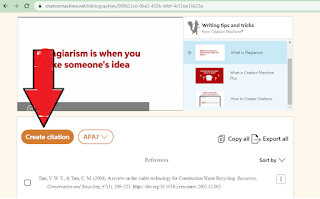As per the part one of checklist I will here discuss about some points need to be checked while purchasing any construction property like Flat, bungalow, or any other constructed property.
If tou have not visited 1st part of this checklist, must visit I am sure that it will improve your knowledge definitle.
To visit Part 1 Use link - https://engineerpravinkadam.blogspot.com/2022/02/how-to-check-check-list-for-new-flat.html
For the items mentioned, your answer should be ✔️ or ❌.
Sections - 1.Plumbing and Sanitation:
1. Are all pipes properly fixed? ✔️
2. Are there any leakages outside? ❌
3. Are all taps, valves, showers, wash basins, sinks, tubs,
geysers, etc., working properly. ✔️
4.is there any choking/leakage? ❌
4. Are all flushing cisterns and valves working properly? ✔️
5. Are all WC Pans, wash basins and sinks free of cracks/breakages? ✔️
Sections - 2. Electrical
1. Are the following items working properly?
(a) Switches✔️
(b) Plug points✔️
(c) Fan points✔️
(d) AC points ✔️
(e) Fridge points✔️
(0) Bells (Geysers✔️
(h) Exhaust fan points✔️
(i) Main switch (i) Meters.✔️
2. Are all fuses wired properly?✔️
3. Is the earthing connection tested?✔️
4. Is initial reading of meter noted?✔️
Sections - 3. Building Exterior and Compound:
1. Is the building, chhajjas, terraces, lofts, and compound cleaned of debris?✔️
2. Is the approach road, laid properly? ✔️
3. Do the compound wall and gate ensure security? ✔️
4. Is the building painted properly?✔️
5. Is the compound finishing completed? ✔️
6. Is the compound, staircase, terrace, passage and common area well lit up?✔️
Sections - General:
1. Is the lift working properly?✔️
2. Are the steps and staircases provided properly?✔️
3. Is the entrance hall cleaned well?✔️
4. Are the water pumps in working order?✔️
5. Are the overhead and underground tanks free of leakages and cleaned?
6. Is there sufficient green area?✔️
To get update for my new blogs about construction and civil engineering follow me and share this with your loving ones.✍️✍️Your comments gives me boost to explore more.