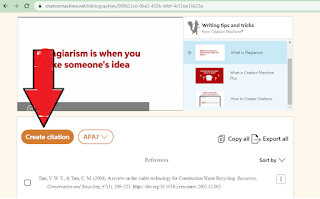Are you hearing about citation machine first time?
Don't worry I will clear your doubts.
Whenever we prepaire any research paper or research work report for college. We are advised to give the references of our relevant literature referred during research work.
This reference making is very boaring work.
Here I will give you very easy method hence this boaring work will change in interesting work.
So lets start.
1. Type citation machine on google or any other browser.
2. Sign up using your Google account
It is only for keeping your citation history for future use and it's safe.
3. After sign up create citation list and fill up necessary information.
4. After creating citation list
click on citation list and then click on create citation.
5. After clicking create citation-
If you are citing a book then click on book,
If you are citing website then click on website.
If you are citing journal then click on journal #Paper citation#
6. After selection from last step for citing a work "
enter DOI of journal which you want to cite"7. After clicking search, you will get your required research document.
If it is correct then click on cite to make citation.
After that you will see the review information of journal then you have to continue.
8. After continuing you will see that your cited paper is added in your citation list.
As like following above steps I am sure that you can cite different papers for your research easily.
*Google account*
In next part of this blog I will share you ,
How to get word format of your citation list,
Hence you did not require to type reference in your research report.
share this with your friends.
Thank you ,
See you again,
Keywords- cite machine, citation machine, make citation, citation google, paper citation, reference machine